NEED HELP?
We’re a new model of mobile service, so it’s natural that you might have questions along the way. To connect with a live XpertCare rep, drop us a note via email or call us on 833-422-1053.

Enlist in the MobileX Army and earn a
10% commission on every dollar you bring in plus receive a one-time $5 bonus if your new recruit brings their phone number over from their current carrier.*
*Earnings and commissions are based on successful activation and at least 1 month of paid service by the "recruit" on MobileX using a MobileX Army ambassador unique link or QR code. $5 bonus eligibility is dependent on successful activation of a qualified MobileX plan when a new customer brings their phone number over from their current carrier. See terms and conditions.
The MobileX mission is to bring affordable mobile service to the masses. Your mission? Recruit your family, your friends...basically anyone and everyone to the MobileX movement and earn cash.
This could be your side hustle or your full-time gig—the more you put into it, the more you’ll earn. So why stand on the sidelines? Join the MobileX Army for free today.
Answer the call—your wallet needs YOU!

MobileX Army members get $5 on port-in activations plus a 10% LIFETIME commission.*

You’ll get all the air cover you’ll need from MobileX Army XpertCare Support team.

Your cash will be paid on time —every time—thanks to our partnership with Impact.
*Earnings and commissions are based on successful activation and at least 1 month of paid service by the "recruit" on MobileX using a MobileX Army ambassador unique link or QR code. $5 bonus eligibility is dependent on successful activation of a qualified MobileX plan when a new customer brings their phone number over from their current carrier. See terms and conditions.

Signing up is easy—just click the Enlist today button below and follow the simple application process.
Once you’re approved you’ll receive a welcome email with everything you’ll need to access your account and get your unique QR code, so you can secure recruits of your own.

Set out on your own recruitment drive to activate your friends, family and anyone else you know onto MobileX service. Invite them all to join the MobileX movement.
Anyone that scans your QR code, downloads the MobileX app, signs up and activates earns you cash.

Once your recruits complete their activation and pay for their MobileX service, you'll earn a 10% lifetime commission.
Plus receive a one-time $5 bonus if your new recruit brings their phone number over to MobileX from their current carrier.*
*Earnings and commissions are based on successful activation and at least 1 month of paid service by the "recruit" on MobileX using a MobileX Army ambassador unique link or QR code. $5 bonus eligibility is dependent on successful activation of a qualified MobileX plan when a new customer brings their phone number over from their current carrier. See terms and conditions.
Be sure to watch this important and helpful video before you begin recruiting.
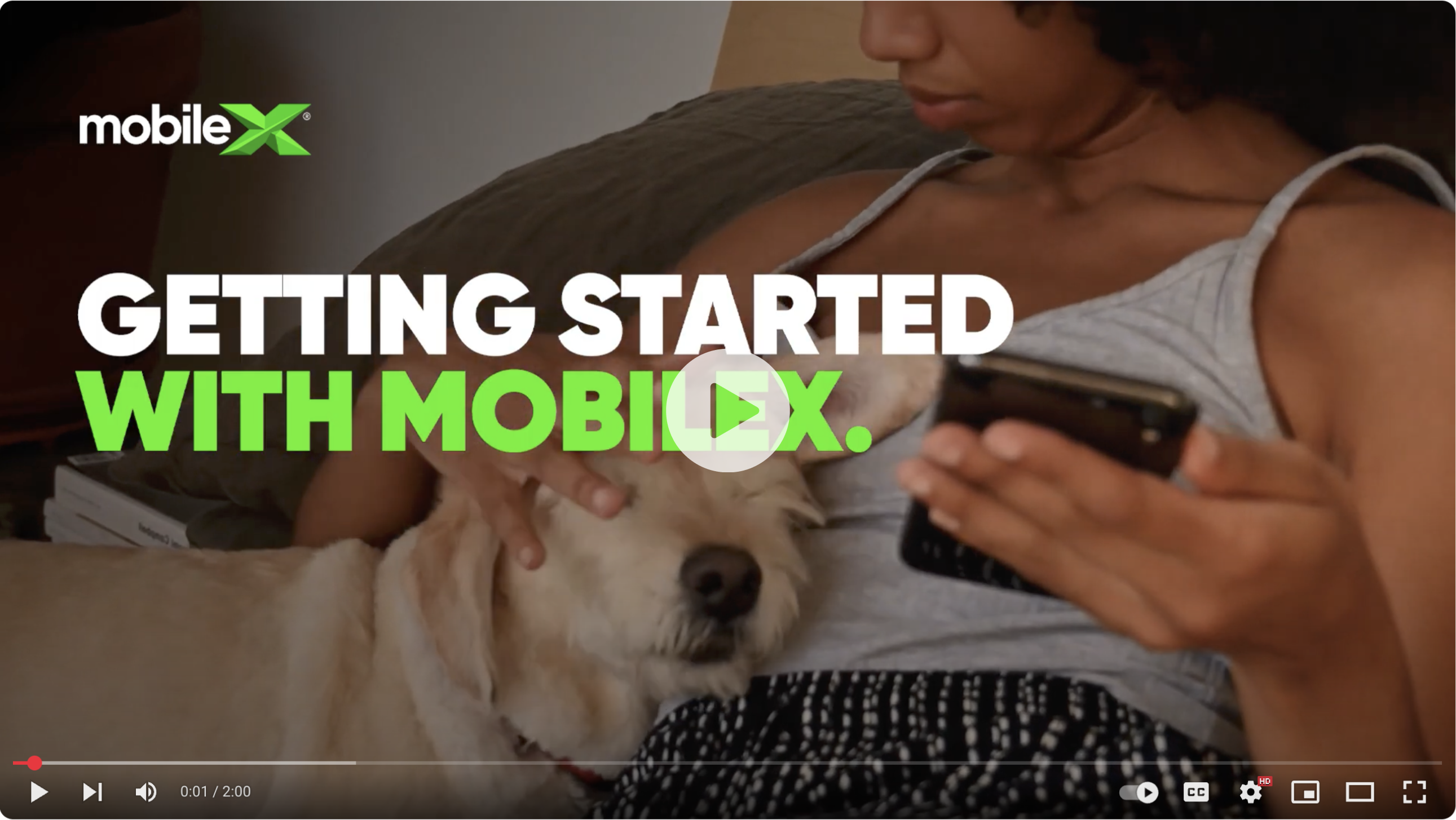

Reliable, predictable and inexpensive.
With lower costs and the ability to customize service based on your needs.
From the app to the phone service itself. Calls, texting and internet, everything functions very very well.
Got an issue, it gets taken care of right away. They are top notch on customer service. Great wirless carrier all around.
MobileX offers the greatest value today in the wireless industry.
Went from paying $100 a month to $15. Most of the time I'm on WiFi anyway.
Which I appreciate because I am not a power user.
What is the official description of the MobileX Army program?
The MobileX Army mission is to bring premium mobile service at the lowest price to everyone. Your mission as a MobileX Army ambassador is to successfully activate anyone and everyone on the MobileX service, and we’ll pay you 10% commission every month for each person you convert for as long as they stay active and in good standing on the MobileX service.
Who can sign up for the MobileX Army?
Anyone in the U.S. can sign up!
Is there a cost to join the MobileX Army?
No it’s free!
How to get started with the MobileX Army?
Sign up to the MobileX Army at mobilexarmy.com. We have partnered with Impact, the best in the business for ambassador and affiliate programs. If you want to know more, check out more details at MobileXArmy.com
How do I create a MobileX Army account?
You’ll be asked to provide basic information. You can be an individual or a business. Everyone is welcome to join the program. Whether you are an individual or a business, you MUST follow the detailed instructions below on how to create an account.
1. Go to mobilexarmy.com and click Sign up or Enlist today!
2. Enter your email address for verification and check your email
3. Click Verify my address and proceed to the onboarding webpage
4. Start the sign up process
5. Review and accept the Terms and Conditions
6. Select a method of authentication (Email, Apple, Facebook, Google, etc..)
7. Enter the code sent to your mobile device to confirm authentication.
8. On the HOW WOULD YOU CATEGORIZE YOUR BUSINESS? screen select Social Influencer and Continue
9. On the WHICH METHODS DO YOU USE TO PROMOTE? screen select Add Website and Continue
10. On the ADD WEBSITE screen enter MobileX Army under Add Website Manually and the URL mobilexarmy.com, then select Submit
11. You will then be directed back to the WHICH METHODS DO YOU USE TO PROMOTE? screen which now shows MobileX Army. Select Continue
12. Select Individual on the TELL US ABOUT YOURSELF screen, enter your details and click Submit
13. Confirm USD as your preferred currency on the popup and click OK
14. Your application is now submitted to join the MobileX Army
15. Wait for your MobileX Army program approval email within 24-48 hours with further instructions
Why am I getting a “username already exists” error?
If you are getting this error, go back to the “Sign up with email” screen and enter your email as your Username.
How long does it take for me to get approved for MobileX Army?
The approval process normally takes up to 24 hours. We’ll send you an email once your application has been reviewed.
How is the QR code generated and shared? (Can it be downloaded, sent via email, or shared directly from the app?)
Once you create an account and are approved for the program, you’ll receive an email of approval and instructions on how to get your unique MobileX Army ambassador link and QR code from your account. Log in here to access your account.
I can’t find my approval email. How do I get my unique MobileX Army ambassador link and QR code?
From desktop
1. Click here to log in to your MobileX Army dashboard using the same credentials you used when you signed up for the Army.
2. Find the “Create a Link” section
3. Create your unique MobileX Army ambassador link
4. Click on the QR icon to generate your unique QR code
5. Right click the QR code to save the image
6. Make sure you save your MobileX Army ambassador link and QR code somewhere easily accessible for example, take a photo on your mobile device and save it in your photo favorites
7. If you run into any issues, reach out to our XpertCare team for assistance
8. Now get out there and activate others on the MobileX service to start earning money!
From mobile
Click here to log in to your MobileX Army dashboard using the same credentials you used when you signed up for the Army.
1. Click the 🔗icon on the top bar
2. The dropdown should have MobileX selected
3. Press the Create button to get your unique MobileX Army ambassador link
4. Save and use this unique link when posting to your socials
You can also click on the QR icon to generate your unique QR code
5. Screenshot or long press the QR code to save it
6. Make sure you save your unique MobileX Army ambassador link and QR code somewhere easily accessible for example, in your photo favorites or any method that gives you quick access to the QR code
7. If you run into any issues, reach out to our XpertCare team for assistance
8. Now get out there and activate others on the MobileX service to start earning money!
Will users receive confirmation after signing up as a MobileX Army ambassador?
Yes, they will receive an email confirmation.
How is a successful activation tracked?
When someone uses your MobileX Army ambassador unique link or scans your QR code to download the MobileX app, the download is attributed to you. But the mission ins’t complete yet–they must successfully activate a MobileX plan and allow tracking of the MobileX app during onboarding to lock in your earnings. The QR code/referral link never expires so keep those links and codes ready and push for activation!
Is there an expiration period for referral links or QR codes?
Your MobileX Army ambassador unique link and QR code never expire—they’re ready to go anytime! However, make sure your referral signs up and activates on a MobileX plan within 7 days!
Can MobileX Army ambassadors view the number of successful activations they’ve made? If so, how?
Yes, you can track your success right in your MobileX Army ambassador dashboard. Log in here to check your stats.
What is the commission amount or structure for each successful activation?
You earn 10% of all revenue collected from each successful activation and keep earning 10% each month as long as your recruit stays active and in good standing on the MobileX service. Additionally, earn a one-time $5 bonus if your recruit brings their phone number over from their current carrier and successfully activates a qualifying MobileX plan. See Terms and Conditions for qualifying plans.
How does the $5 port-in bonus work and what is a qualifying plan for it?
When a new user switches from their current carrier and brings their phone number with them to the MobileX service using the MobileX Army ambassador unique link or QR code, the ambassador qualifies for the $5 port-in bonus as long as the new user signs up for an unlimited plan, or a build your own plan with unlimited talk/text and a minimum of 3GB of data.
What qualifies as a successful activation?
A successful activation means a recruit has used your MobileX Army unique link or QR code to download the MobileX app, activates and pays for a MobileX plan with no refunds or cancellations, and has allowed tracking of the MobileX app during onboarding. Any fraudulent transactions are reversed at the end of each month. Keep it legit to cash in!
Are there any limits or caps on how much money a MobileX Army ambassador can earn?
No limits at all! The more successful activations you drive on MobileX, the more you earn. Aim big and keep growing your bank account!
Is there a payout schedule?
Payouts are processed within 30 days after the end of each month.
How are my commissions paid out?
Directly to your bank account or via PayPal. Choose your preferred method in your MobileX Army dashboard.
Are there any minimum thresholds for payout?
You need at least $10.00 in your balance to withdraw. Build up those successful activations, and you’ll be ready to cash out in no time!
How do I check my payment history?
Check your transaction history anytime here. Log in to your MobileX Army ambassador dashboard to see all your payout details—clear, simple, and ready to review!
How do I find out how much I’m getting paid?
Track your earnings on your MobileX Army ambassador dashboard.
Who does the MobileX ambassador contact if there is an issue when applying to become an ambassador or there is an issue with your MobileX Army dashboard?
Reach out to Impact’s support team. They’re ready to help with any issues. Contact them through the support section in your MobileX Army ambassador dashboard—we’ve got your back!
Will Customer Care have access to affiliate/successful activation data in the admin tools or CRM?
Yes. Our XpertCare team can access successful activation data in the admin tools to assist with any issues. Just reach out, and they’ll jump in to help!
Is there a process to escalate issues related to the MobileX Army program?
Contact our XpertCare team via email at support@mobilexarmy.com. We’ll escalate and resolve issues quickly!
Why am I being texted?
Please refer to our MMS policy on mobilexarmy.com/mmspolicy/
We’re a new model of mobile service, so it’s natural that you might have questions along the way. To connect with a live XpertCare rep, drop us a note via email or call us on 833-422-1053.
First, we’ll need to verify your email address.
Enter the email address that you’ll use with your MobileX Army account. Next, check your email. Be sure to carefully read the instructions it contains—you’ll need to follow them precisely to successfully complete your enrollment—then click the Verify button to continue.